In 2025, staying on top of your Salik balance is easier than ever, thanks to the UAE’s intelligent transportation system. For a daily commute in Dubai or a road trip across the Emirates, knowing how to check Salik balance, top it up online, and access your Salik login account is key. We have put together this in-depth guide, which covers everything from A to Z, so you can avoid fines, keep toll payments smooth, and stay connected to the RTA’s innovative road network.
What is Salik?
Salik, which in Arabic means “open’ or “clear,” is Dubai’s electronic toll collection system. Run by the RTA (Roads and Transport Authority), Salik uses RFID technology to automatically deduct toll fees as a car passes through a toll gate — no stop, no cash, no barriers.
Toll Gate Locations in Dubai (2025 Update):
Following are the toll gate locations in Dubai:
-
- Al Barsha
-
- Al Garhoud Bridge
-
- Al Maktoum Bridge
-
- Airport Tunnel
-
- Jebel Ali
-
- In the vicinity of the Mall of the Emirates on Sheikh Zayed Road.
Each time you pass a toll gate, we deduct AED 4 from your Salik balance.
How to Check Salik Balance in 2025
Check Salik balance through the following methods in 2025
Option 1: Salik Official Website
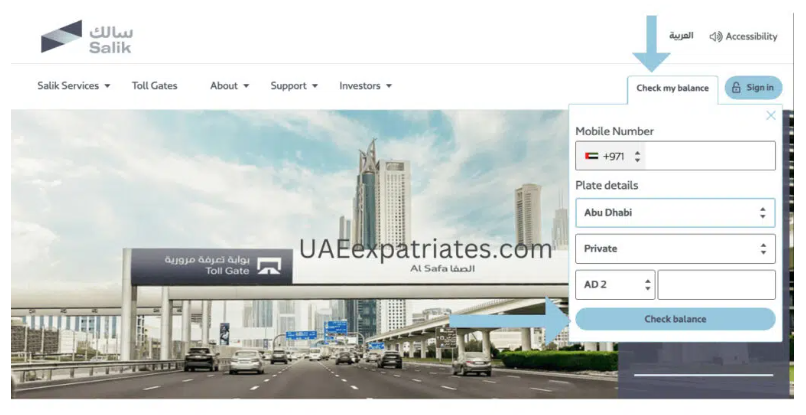
Check your balance through the official website.
-
- Visit www.salik.rta.ae
-
- From the homepage, click on.
-
- Enter your Salik account details to retrieve your PIN.
-
- Your present Salik balance will display.
Option 2: Using the Salik Mobile App
Download the Salik UAE app, available on iOS and Android, to check Salik balance.
-
- Log in using your phone number or registered email.
-
- Tap into Balance Inquiry to see your current balance.
Option 3: Via SMS
The SMS method is also available on Salik to check your balance.
-
- Send an SMS: SALIK BAL [Account Number] to 5959.
-
- Your current Salik balance will be updated immediately.
Option 4: Using RTA’s Smart Kiosks
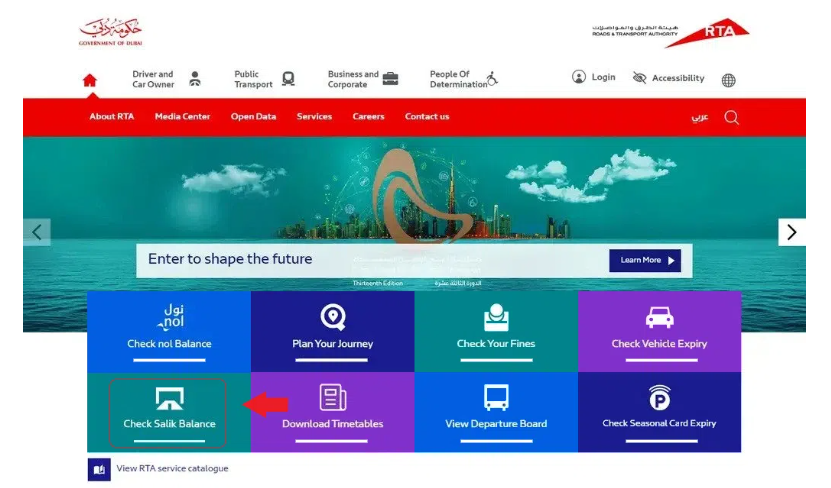
At some petrol stations, in malls, and at RTA customer care centers.
How do I Recharge My Salik Account Online in UAE
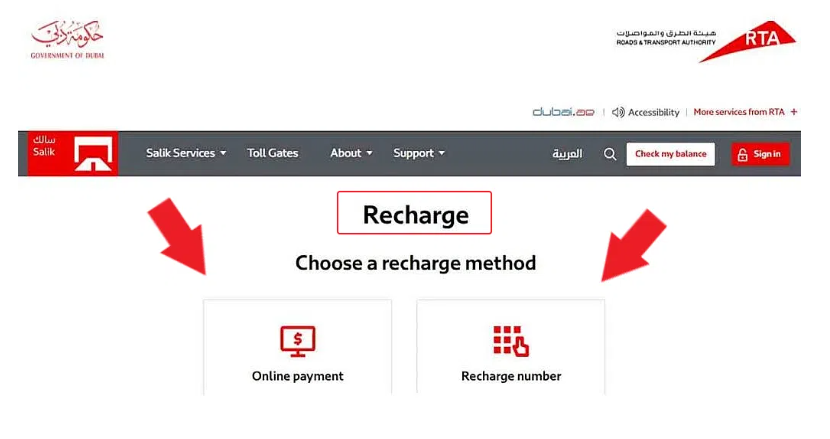
In 2025, there are many easy ways to reload your Salik account.
1. Recharge via the Salik Website
The Salik website allows you to recharge your Salik card.
-
- Log in to Salik Portal
-
- Go to “Recharge”
-
- Enter your Salik card number or account number.
-
- Choose a recharge amount (AED 50, 100, 200, etc.)
-
- Pay via debit/credit card.
2. Salik Recharge Through App
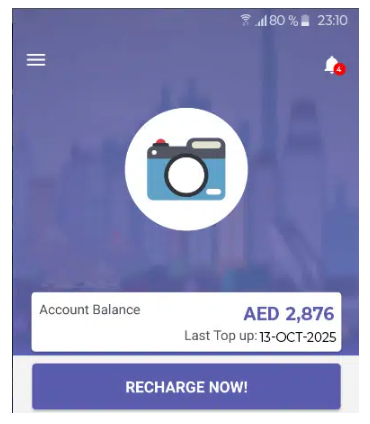
Download the Smart Salik app to recharge your Salik account.
-
- Open the Salik UAE app.
-
- Navigate to “Top-Up” or “Recharge”
-
- Select your preferred payment method (Apple Pay, Google Pay, or Credit/Debit).
-
- Confirm and recharge instantly.
3. Salik Recharge via SMS (Prepaid Card Required)
Recharge your Salik just by sending us an SMS
-
- Buy a recharge card (at petrol stations, Zoom, and supermarkets).
-
- SMS format: RECHARGE your SALIK to 5955.
4. Recharge via Bank Apps and ATMs
In the app, we see that Emirates NBD, ADCB, FAB, Mashreq, and other banks have included Salik recharge and ATM top-up options— making it as convenient as finding a trusted car garage service.
How to Login to the Salik Account
Your Salik account login is used to manage your account.
Salik Login Steps:
Follow these steps to log in to the Salik account.
-
- Go to https:// www.traffic.uae.
-
- Click on the “Login” button in the top right.
-
- Enter your account details with your registered email and PIN.
-
- Access your dashboard to view:
-
- Balance
-
- Trip history
-
- Fines
-
- Vehicle details
-
- Auto-recharge settings
-
- Enter your account details with your registered email and PIN.
Forgot your PIN? Try the “Forgot PIN” option at the login page to secure the reset.
Salik Balance Inquiry Without Login
Many users ask, May I check Salik balance without logging in? Yes, you may.
-
- Via SMS using your account number
-
- Through recharge receipts
-
- From via kiosks, which are smart, or with your Salik card number.
Final Thoughts: Stay Toll-Smart in UAE
Managing your Salik account balance and recharges is now more digital. In the UAE, we see an improved and more digital solution for a smooth toll, which in turn is an excellent experience for both residents and visitors.
If you wish to avoid fines at all costs, consider the time spent on commutes, stay informed about what is going on, and save this page. We will regularly update you on your Salik status.
Start smart with your drive today. Visit www.salik.rta.ae or download the Salik App to view your balance and easily top up online.
FAQs
1. What is my Salik balance if I have lost my account number?
You can call the RTA helpline at 800-SALIK (72545) or visit a customer happiness center, presenting your Emirates ID and vehicle registration, to obtain your account number.
2. What is the minimum balance?
We recommend keeping a balance of at least AED 50.
3. What should I do if my Salik balance goes out?
If you pass a toll gate with a low balance, your issue must be resolved within five working days. Additionally, if you do not comply with this, which is also considered a violation, we will impose a fine of AED 50.
4. How do I set up auto-recharge?
Use the Salik app or visit their website to set up auto-recharge using a credit or debit card. Set a threshold, such as when the balance falls below AED 30.
5. Can I purchase someone else’s Salik?
Yes. Enter their Salik tag account number on the recharge page. Check that all details are correct before confirming payment.
6. What if I put my car up for sale?
You are required to pass the Salik tag to the new owner or disable it in your account dashboard, which is done at your own risk.
7. Are there any toll gates outside Dubai?
Yes. Abu Dhabi has introduced a new toll system called Darb, which is separate from Salik.


